The blog books arrived and this is what I seen for the next few days … noses buried in books, talks about various pictures or things that happened in the past, lots of questions from Matthew who can’t read so he wants someone to explain the pictures.
The girls each worked their way through each of the books and so they could often be found curled up reading pages of their history. Expensive books, but when you see the kids loving them it seems like an expense worth it for the memories it brings and refreshes.
I printed the books through Blog2Print. As far as convenience goes I don’t think you can find another place that works more effectively … as least not that I could find and I spent a lot of time looking through my options. As far as the finished product … I would have to say for someone who like things to be just so (okay somewhat of a perfectionist in some aspects of my life) you are not going to get that with this printing program.
I would really have loved to print through Blurb. I have used Blurb in the past for smaller projects with no problems. I love how it designs and how you have control over every detail. Blurb has a program that slurps up your blog so you can bring it. Unfortunately I have had no luck using this program. Blurb would effectively slurp up my blog but then the program would run soooooo sllllooooooowwwwww that it was impossible to work in. The computer would be bogged down and I found I would have to reboot. I did not have the patience to sit waiting forever for a picture to move position (when you move one item it needs to adjust all the following pages and when you have 200 pages afterwards that’s a lot of work). I tried it on three different computers so I know it’s not my computer that’s the problem. I did some research and found that others also seem to have the same problem, but there doesn’t seem to be any answers on how to fix it. I tried it several years ago and then again before I printed these books … I finally decided I had to give up on Blurb and find another option.
So I did research and looked around for a simple but effective way. Really I found nothing, although I tried lots of things. Even copying and pasting each post did not work well … so I finally decided to settle on Blog2Print because either I could spend hours and hours and hours trying to put a book together perfectly or I could spent about 10-15 minutes to have Blog2Print put it together. Either I could not ever get the books printed, or I could finally have a printed version. I decided I had to settle for less then perfect so that at least we had a printed version that we could sit down and look at. Originally I wanted to buy a copy for each of the kids … but at the price of each book (approximately $100) and them being less then perfect I decided to purchase one copy. Ten years from now they may have a nice, simple, fast, program that allows for the perfect print blog at a fraction of the bring … we’ll wait for that time :)
So here’s the finished project of my 2008, 2009, 2010 and 2011 blog books:
I put a picture of the family on the front covers
As you can see the title is small and you can’t even see in this picture that the year is printed on the side by the pictures (see picture below for a close up … yes it’s that small). You have no options with regards to fonts or font sizes. You have a few designs to pick from (I chose the same design in different colours) and you can write in a title, something on the side, and add a picture … it loads it in, you can change anything, take it or leave it.
There was an option to put a picture on the back so I put a picture of just the kids
That’s it … a couple clicks to upload pictures, write in a title and subtitle (or author) and hit process and it creates your blog book by creating the cover and sucking up your blog information according to the dates you asked it to. A few minutes later and you have a blog ready to print. You cannot change or edit anything inside the book, you either take it or leave it. You can preview it, but it’s pointless to look to closely at the preview since you’ll just have the desire to want to correct and fix things.
Some inside page shots
The pictures are all printed the same size, doesn’t matter what size you had them on the blog. They are not very big and so you won’t get detail if that’s what you’re looing for. I also noticed that they are no all crisp and clear, so they seem to be low resolution. You get the basic idea but you’re not getting high quality.
The next shot show how there are often large spaces at the end of the pages. This is usually because the next thing is a picture and there was not enough room to put the picture.
Or here when you have a title to a new post at the end of the page
There will be other random spaces in the book .. not too often but still you can find them here and there and wonder why they are there. When you’re paying per page this is rather annoying.
Sometimes the writing would get all cluttered up on one page and the pictures be on different pages, as is the case with the one below where I wrote comments beside the pictures but it put it all together in paragraph form and then lined the pictures up aftewards.
Am I happy with what I got? I got what I expected so in that sense I guess I’m content. These would not be my idea of a good, well published books (although I must add the that quality of the printing material is good), but if I factor in the time spent preparing the books and that it’s all computer generated I am happy that I didn’t spend hours and hours on them. I do hope that some day there will be a better program for doing this, although it likely won’t matter anymore by time there is as I probably won’t be blogging anymore.
I am not very dedicated to my blog anymore and the only reason I do it is because the kids keep getting after me to publish more. They love to read it and can often be found looking back through old posts and therefore I printed them so they could curl up on the couch or in their bed and read it. I like that the pressure me to try keep up (which I never do) so that I do actually get things written down and the pictures that are taken do actually get put to use (since I’m rather far behind on PhotoAlbums/Books). I like that we have something to look back to to remember things, but I find if I’m writing it half a year later I’ve already forgotten most of the details anyways and it seems rather pointless … I like to catch the details of the moment.
For some time I have been contemplating whether to carry on with the blog and I really think the best thing would be to stop. The majority of my readers are looking for fructose malabsorption information and since I no longer deal with that on this blog it really is not worth the work just for the kids. I would instead try to create a blog/journal photobook in Blurb so that at the end of the year I would have the same thing as my blog but be able to print it in a nice good quality book format with crystal clear pictures in various sizes etc. and no wasted spaces.
The girls have begged me to carry on blogging and Marietta has offered to help, but I think for the time being I am going to finish off 2012 and try using Blurb for a bit … whether I continue to post random thoughts and stuff on her instead of a family journal only time will tell (don’t hold your breath).
That said, I still have a few more posts before I hit the end of 2012 … maybe I’ll get them done before the end of March (I can’t believe it’s March already)



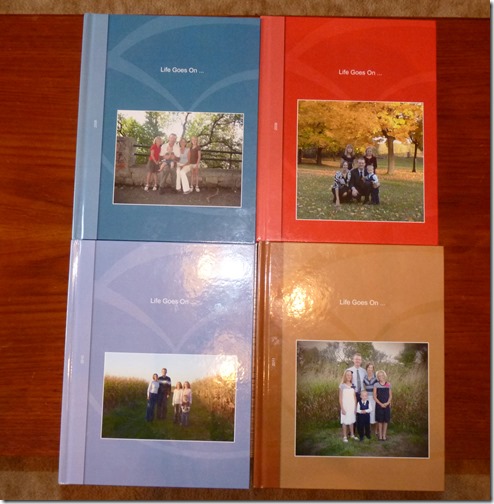


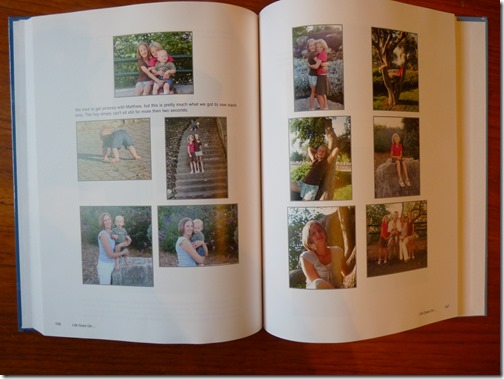



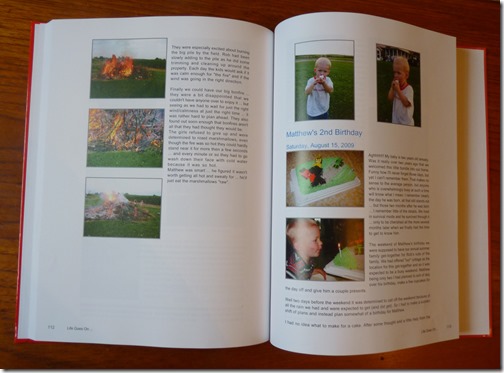
2 comments:
I came to that same conclusion last year - I didn't post anything from 2012 and instead carry on with scrapbooking and am contemplating doing a blurb book as well. Much more manageable!
thanks for the info on blog2book! blurb is indeed slow... i'm finding ways to make it work, but it's still time consuming.
Post a Comment